
Cotton Forward: 3D Fashion Design Challenge
Are you a student or a recent graduate with a passion for fashion and a flair for the future? We invite you to unleash your creativity with the world’s most loved fiber: cotton.
The Cotton Forward: 3D Fashion Challenge introduces you to a unique collection of digital cotton fabrics with endless possibilities., We want to see how these possibilities inspire you to redefine fashion. Cash prizes will be awarded to the top 3 designers. So, let’s get started – what will you create?
How to Enter:
Open to US-based students and recent graduates (2023, 2022, and 2021 graduates). Entry is free and and submissions can be entered between January 3, 2024 and May 17, 2024.
Already Have an ARTS Thread Portfolio?
To enter, simply log into your account, upload your design as a new project, and choose the Cotton Forward: 3D Fashion Design Challenge from the competition dropdown options.
New to ARTS Thread?
To enter, register to create an ARTS Thread account and click the activation link sent to your email. Then, log into your account, upload your project, and choose the C0tton Forward: 3D Fashion Design Challenge from the competition dropdown options.
Deadline to Enter:
May 17, 2024
The Prizes:
First prize $5000, Second prize $3500, Third prize $1500.
Subject to Competition Terms and Conditions

The Brief:
Use 3D software (CLO3D or Browzwear VStitcher) to design 1-3 complete, styled looks for any market or product category that uses, or could use, cotton. Show us your vision for innovative uses of cotton in fashion! Designers must use cotton digital fabrics created by Cotton Incorporated, which are compatible with CLO and Browzwear. These digital fabric files are accessible from the CottonWorks™ website, a free resource for producing outstanding cotton products.
How To Access and Download Digital Fabrics
Step 1: Register for a free CottonWorks™ account.
Step 2: Once you’ve registered and signed in, navigate to the FABRICAST Collection page.
Step 3: Use the filters on the left to find the digital fabrics you’d like to use.
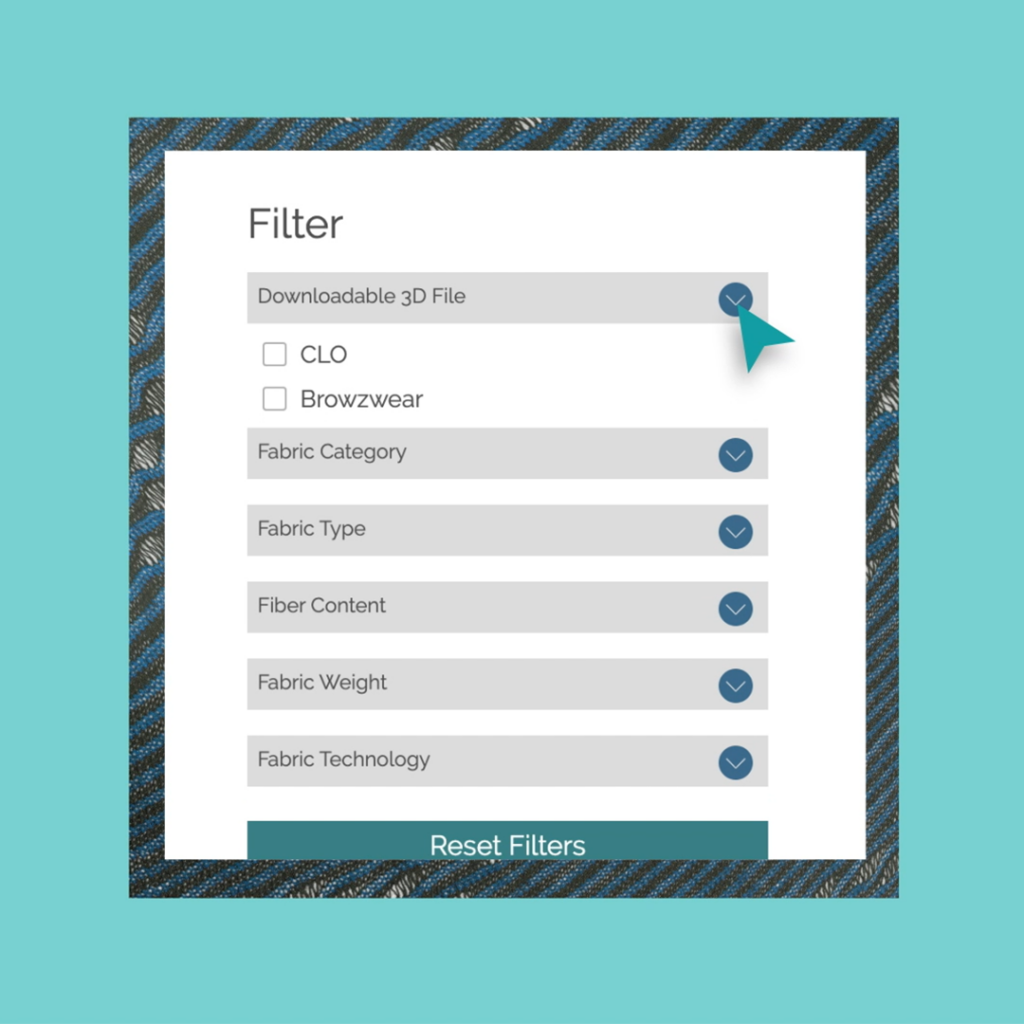
Need help? Go here to watch a video on how to download digital fabrics. You’ll be able to access the link if you’re signed in to CottonWorks™!
Step 4: Start designing! Be sure to read the Design Requirements.
Design Requirements
- Designers can choose any market or product category and may show any combination of markets and product categories in 1-3 complete, styled looks. For example, it’s okay to do one men’s look and two women’s looks in your collection.
- At least 80% of the design must feature digital cotton fabrics from CottonWorks™. There are about 400 to choose from. Designers may alter the color and/or print of the digital fabrics. Designers may add prints to digital fabrics that don’t have one.
Judging Criteria – What Are We Looking For?
- Innovative use of cotton fabrics.
- Ability of the design to be worn, used and commercialized.
- Creativity & design excel
- Deliverables:
Deliverables:
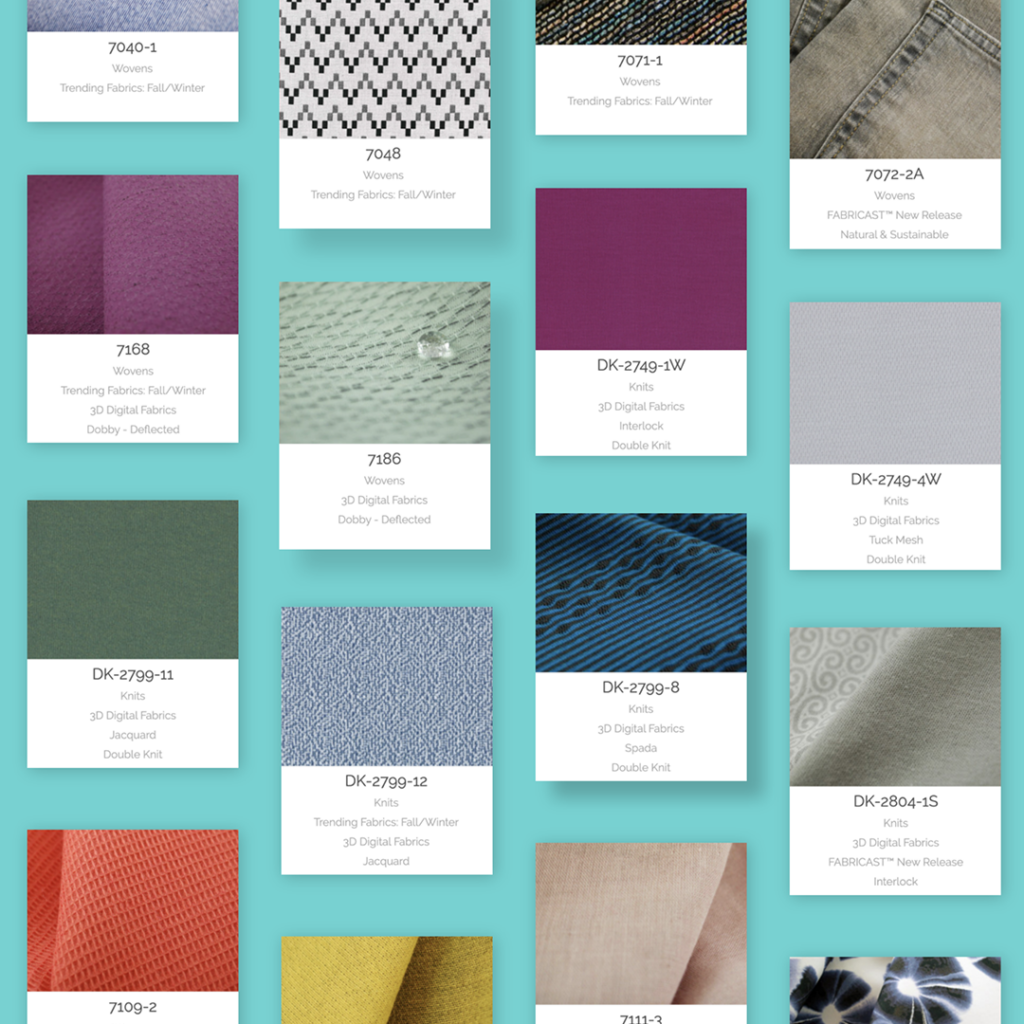
- 1-3 complete, styled looks created with CLO3D or Browzwear, displayed creatively in images, videos or both to convey the designer’s vision and aesthetic. The number of images and the way they are presented is up to the designer, but we will be judging based on ability to see the designer’s intentions, the details of the garment design and overall styling of the entry. The images are completely open to the designer’s creativity and should be inspirational, showing both full views of the looks and closeup images of details. Items can be shown any way the designer chooses.
- 1-2 page storyboard of designer’s inspiration, research, design process, materials and sources.
- Design statement about the collection, indicating which fabrics from CottonWorks™ were selected and why.
- Shortlisted entries will submit the finished, styled 3D design files.